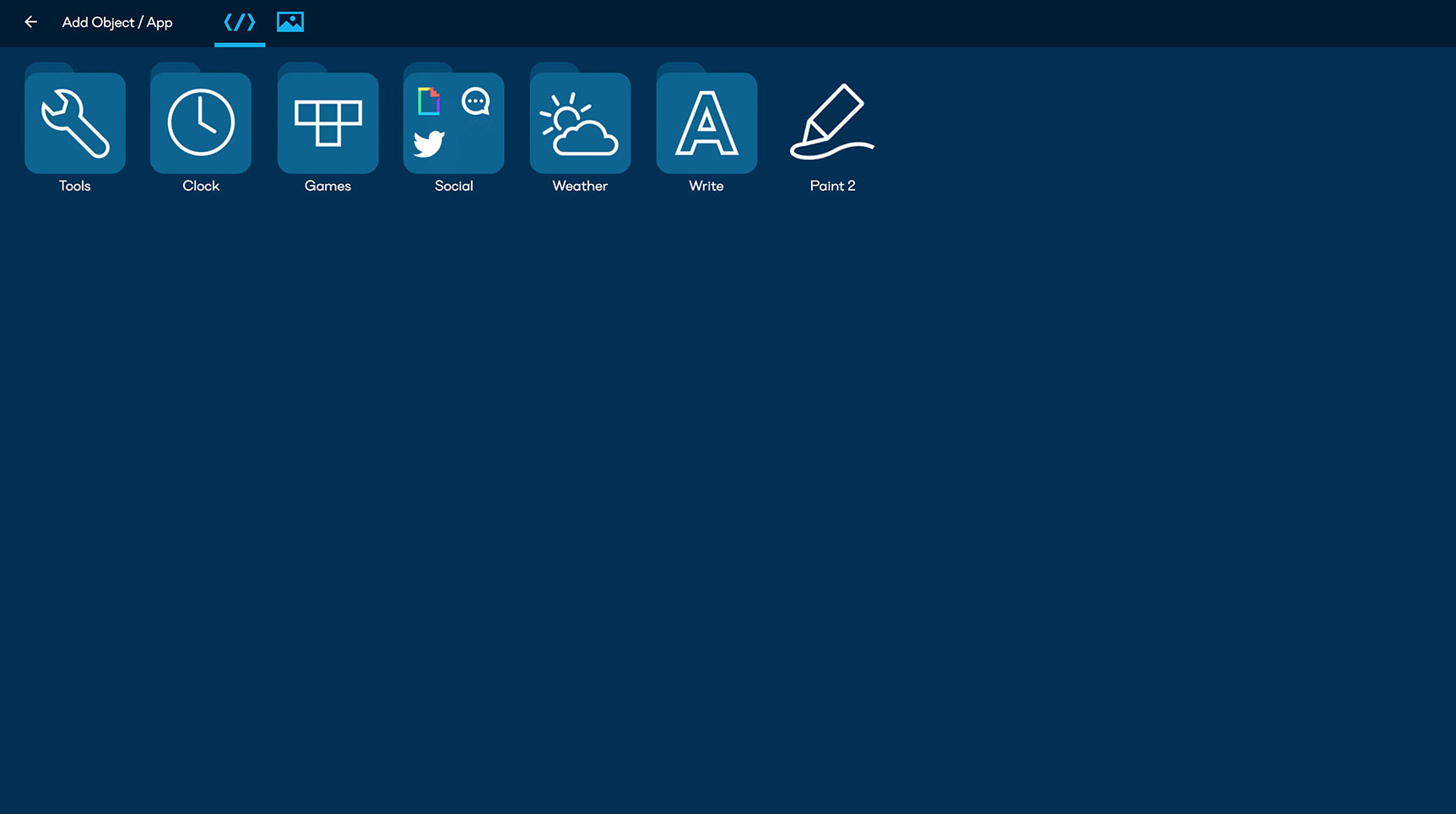Lumiverse™ comes with many useful apps.
To add an app to your project, navigate to Lumiverse/Editor and hit Add Object (+) button in the right bottom corner of the screen. Click on the Apps </> symbol and you see the Gallery of Apps.
![]()
Let’s start with the Gradient app. Navigate to Tools/Gradient the Gradient App will appear as an object in the Editor.
Select the Gradient App (blue letter G) in the Editor, and hit the Edit Object (pencil symbol). This is how you access the App Edit.
This is a list of the most useful apps
Tools/Solid
You can use the Solid App to test various R G B colours and how they interact with the illuminated surface
Tools/Gradient
Linear and Radial Gradients
Paint 2
Real-time Paint on objects. (For best performance, use after scanning and sending the scan result to Editor)
Social/Giphy
Project Gif’s
… and many more …
If you’re interested in developing custom apps for Lumiverse™, here’s the API documentation.