Clock Timeline Sync (new name: Multi-Projection: Wireless Group) is an alternative method to the previously mentioned Network Timeline Sync / Ethernet Group. The “Clock” Timeline Sync (Multi-Projection: Wireless Group) uses a GPS satellite signal to align the internal clock of the video players. The “Clock” timeline sync can operate without a LAN cable connection between the projectors; it’s wireless. Before using the Clock Timeline Sync / Multi-Projection: Wireless Group make sure all projectors in the Group are set to the same timezone. (Lumiverse UI/Settings/Advanced/Internal Clock)
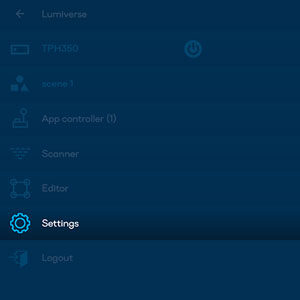
How to activate the Clock Timeline Sync / Multi-Projection: Wireless Group
When switching the Lumiverse ON, use group controller, un-check the Network Timeline Sync checkbox, or, select Wireless Group within the Multi-Projection dropdown menu